1. Single order listing

Enter the target price and quantity, you can hang the bill and sell order
2. Batch order listing

Set the interval of batch order price (input the maximum value and minimum value), the interval of hanging order quantity (input the maximum value and minimum value), and the number of hanging sheet to be generated, input according to the batch bill or batch sale order, can generate the specified number of random number of random price.
Pay attention to the careful use of one-button withdrawal function. After clicking one key to cancel the order, the system will automatically cancel all the current purchase and sale orders of the robot.
3. Automatic closing rate
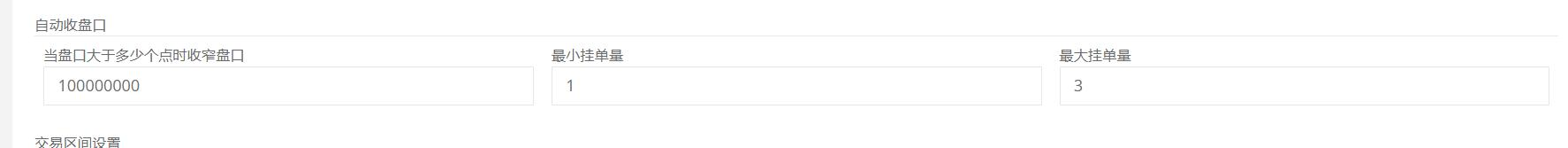
If the robot needs to automatically narrow the disk, the trigger conditions can be set to fill in the target percentage in the empty box of the narrow disk when the disk is more than how many points, and the minimum and maximum hanging amount of the robot when narrowing the disk.
4. Trading range setting
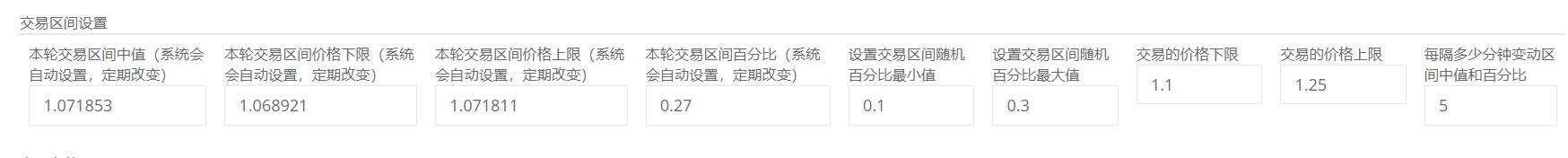
The first four items are automatically set by the robot and will be automatically changed regularly. No manual intervention is required.
Users can change the trading range by setting the minimum value and the maximum of the random percentage of the trading range, the lower limit of the range trading price, the upper limit of the range trading price, and the time of change.
pay attention to :
-1, which means that the minimum / maximum trading price is automatically adjusted within 1%. This place is usually set to no more than 3
-The last one is the time of change, in which the trading range is drawn on the K line of a few minutes. For example, if you want to draw 15 minutes, the usually set is 15
5.Setting of trading parameter

-Keep the transaction switch on, or a value of 1. If the transaction switch is 0, the robot stops trading automatically.
-Enter the minimum and maximum value of the transaction volume, and set the range of the trading volume for each automatic transaction, which is usually called the brush volume range.
In the case of no manual monitoring, the set automatic transaction volume is too large, which is prone to market value loss.
-Minimum and maximum transaction frequency, set the frequency of automatic transaction in seconds, usually set within 30 seconds to 60 seconds. In the absence of 24-hour manual monitoring, set the transaction frequency is too high, prone to market value loss.
-Only allow the plate transaction is usually set to open, that is, the value is 1. If the function is closed, the robot will automatically close the real order. In the absence of manual monitoring, it is easy to deviate from the market-making expectations and cause market value loss.
6. Risk control Setting
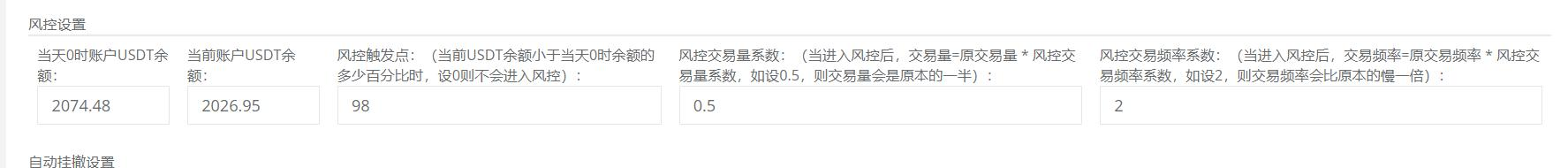
There is only one place to set up : the risk control trigger point
After setting the risk control trigger point, if the current market-making account fund is lower than x% of the USDT balance of the account at 0 hours on the same day, the robot will automatically enter the slow trading mode and automatically reduce the trading volume and trading frequency. The x% is usually set to 90-95
7. Automatic hang and drop setting
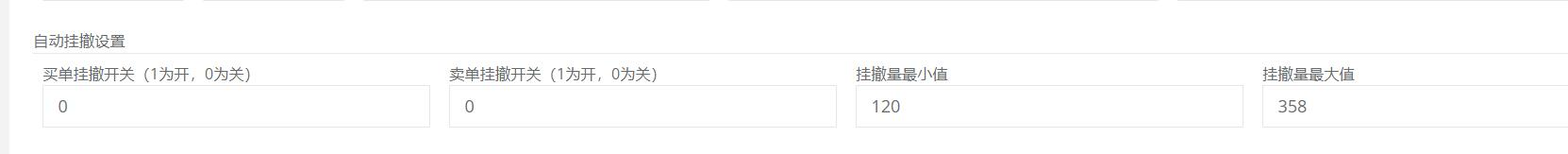
After setting, the robot will automatically cancel the order. For example, the bill hanging switch is set to 1, the minimum amount of hanging is 120, and the maximum amount of hanging is 300, that is, the robot will set the random hanging order within the range of 120-300, and then withdraw in a short time.
This feature is usually turned off. Only the clips are mostly used when they are rampant.

8. Balance monitoring
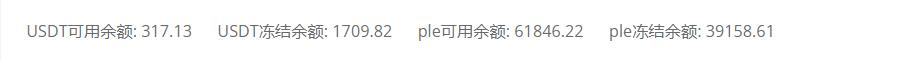
Monitor the balance of the market value account in real time
9. Details of the robot listing order
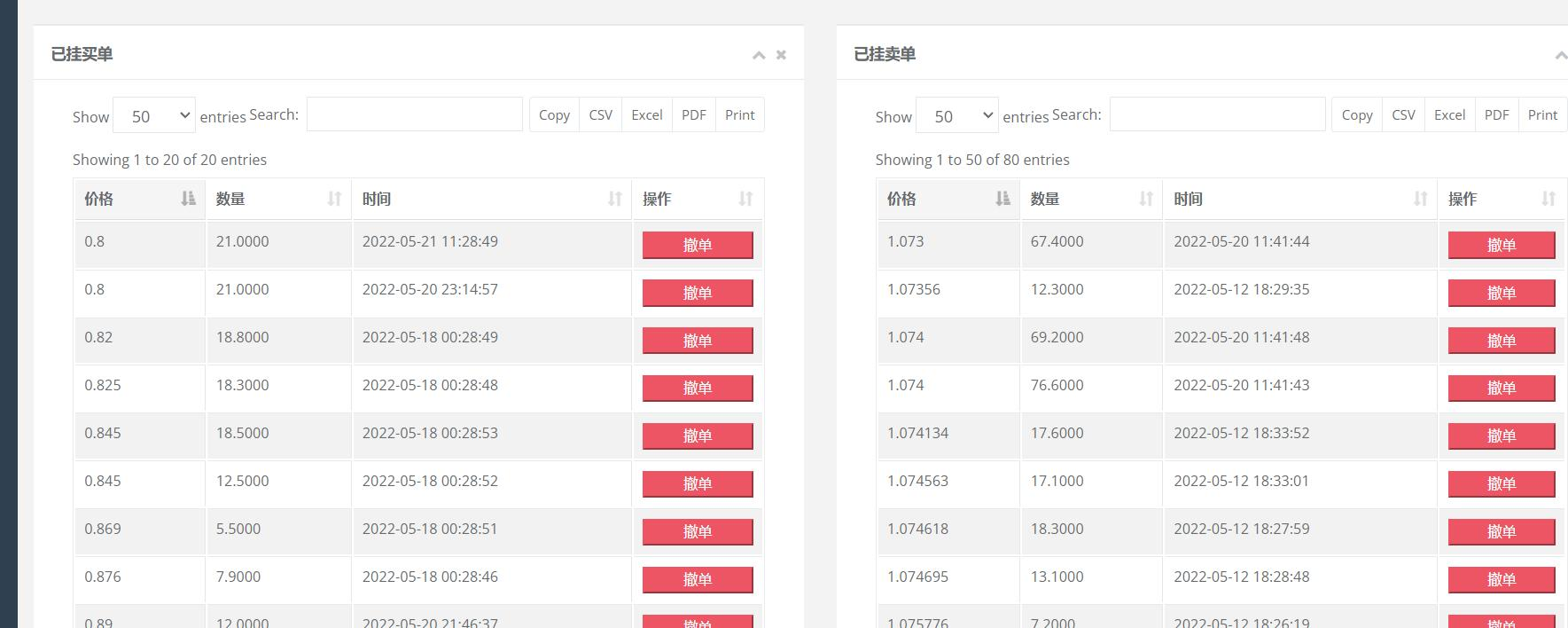
You can query the details of the market value account robot, unnecessary order can manually click the order.
